My longstanding suggestion for statistics educators is to find technology and software that will help promote student engagement and understanding. I have personally found that the best technology is open-source and designed by statisticians or statistics educators themselves. It is also not surprising that the people and communities behind my favorites are amazing and supportive people who I credit immensely to my growth as a teacher.
The following are my top resources for free software and Internet applications that can be used for statistical purposes including graphing, probability calculations, sampling distributions, simulations, and inferential procedures.
- Art of Stat – A set of R-based Shiny apps. Capabilities: general graphing, descriptive statistics, random numbers, correlation, linear regression models and analysis, sampling distributions, probability distributions, confidence intervals, significance tests, errors/power, one-way ANOVA, bootstrap confidence intervals, and permutation tests. Interactive, easy-to-use web apps appropriate for a broad range of learning levels of statistics. Nicely connects visual and numerical results, updates in real time, allows for a lot of exploration, allows output to be downloaded/saved, can be viewed on a smartphone or tablet. Some data sets available as separate .csv downloads, associated with Statistics: The Art & Science of Learning from Data textbook (Agresti, Franklin, and Klingenberg).
- StatKey – Capabilities: descriptive statistics, categorical and quantitative graphs, sampling distributions, randomization tests, and bootstrap confidence intervals. Very simple and easy to use. All functions are no more than one-click deep from the home page. Some data sets and examples available, associated with the Lock Family’s Statistics: Unlocking the Power of Data. Chrome Extension for offline use, presentation mode for in-class demos.
- R and RStudio – If you are comfortable with programming, R is a freely available language and environment for statistical computing and graphics which provides a wide variety of statistical and graphical techniques: linear and nonlinear modeling, statistical tests, time series analysis, classification, clustering, etc. The desktop version of RStudio is an open-source user interface for R. It includes a console, syntax-highlighting editor that supports direct code execution, as well as tools for plotting, history, debugging, and workspace management. Lots of online community support and useful stats-related packages available.
- Stapplet – open-source online app from teachers Josh Tabor and Bob Amar. Simple but powerful functions for data analysis, distributions, simulations, etc. Some links to textbooks, activities, other related resources. Great ability to have real-time online data collection with your students using "collaborative" links.
- iNZight – An R-based program developed for New Zealand schools by a team led by Chris Wild, with both downloadable and web-based versions. Capabilities: descriptive statistics, qualitative and quantitative graphs (including multivariable graphs), linear regression, bootstrap sampling, statistical inference, time series analysis, multiple response analysis, and analysis of geographical data. Excellent user guides and video tutorials; user support available.
- Common Online Data Analysis Platform (CODAP) – Free web-based tool from the same organization that brings us Fathom [see below]. This NSF-funded project was designed as a platform for developers and as an application for students in grades 6–14 to explore data and create data visualizations. Capabilities: descriptive statistics, qualitative and quantitative graphs, and sampling. JAVA-based plug-ins, help forum, data sets, and sample activities available.
- JASP – open-source project via University of Amsterdam. This downloadable application boasts a user-friendly interface, can do both Bayesian and frequentist statistical analysis, handles both discrete and continuous data in basic formats, and supposedly can put results into APA format into a document. Gif and YouTube tutorials available for many of its features. Related: Learning Statistics with JASP is a free textbook covering the basics of statistical inference for beginners in psychology and related applied disciplines.
- Google Sheets – Yes, I'm including this here. Spreadsheet app from Google; nicely auto-saves to your Google drive. Capabilities: descriptive statistics, qualitative and quantitative graphs, linear regression, and some statistical inference. Perhaps the greatest feature of this and all Google docs is that users can share docs and work on them together in live time.
- Rossman/Chance Applets – Applets for data analysis, sampling distribution simulations, probability, and statistical inference.
- Random.Org – Online source with lots of random-generation applications: random number selection, Gaussian numbers, lists of random digits, random times, random dates, random jazz scales, coin flipper, dice roller, card shuffler, and more. iOS and Android apps also available with some free functions and some requiring purchase.
- SPLAT – JAVA-based program from Chris Olsen, "treats learners as learners" in that it forces users to interact with topic before giving answers, interface allows some flexibility with panel arrangement, downloadable (MAC users may need to override the warning to download from unknown developer). See Chris' demonstration of the software: https://youtu.be/voRzXH_DB9g
- Wessa.net – Free web-based statistics apps (using R), including this handy histogram and QQplot builder.
- Desmos – Capabilities: general graphing, scatterplots, (interactive) lines of best fit, and non-linear regression models. The regression function produces coefficients for each model plus residuals and values of the correlation coefficient (for linear models) and coefficient of determination (for non-linear models). I only wish the residual plot produced wasn’t on the same plot as the scatterplot.
- Fathom – Capabilities: descriptive statistics, quantitative graphs, sampling, probability simulations, (dynamic) lines of best fit, inferential tests, and confidence intervals. Not the most user friendly in my opinion but still very useful. Appropriate for the high-school level. Classroom activities available. (6/15/2015 Update: No longer free; one-year license starts at $5.25.) [See also CODAP above.]
- TinkerPlots – Capabilities: descriptive statistics, categorical and quantitative graphs, sampling, and probability simulations. Great for running simulations. Appropriate for the elementary and middle school. Tutorials, classroom activities, and support available. One-year license is $7; forever licenses also available. [See also CODAP above.]
- GeoGebra – Capabilities: general graphing, probability distribution calculations (with graphs), confidence intervals, and inferential tests. Statistics functions from this web-based app are available in the Probability function. Chrome Extension available.
- Python – Like R, Python is an open-source programming language. Packages like pandas and matplotlib help with data wrangling and graphing. You can even use with with Google's Colab Notebooks.
(First interactive graph via Plot.ly, graph via user Dreamshot. Sadly, Plot.ly is no longer a product I recommend for classroom use. Life expectancy/income graph gif via iNZight.)
This page originally appeared on A Little Stats as a post in Sept 2014. Due to the popularity, I decided a dedicated page was a better option.
This page originally appeared on A Little Stats as a post in Sept 2014. Due to the popularity, I decided a dedicated page was a better option.
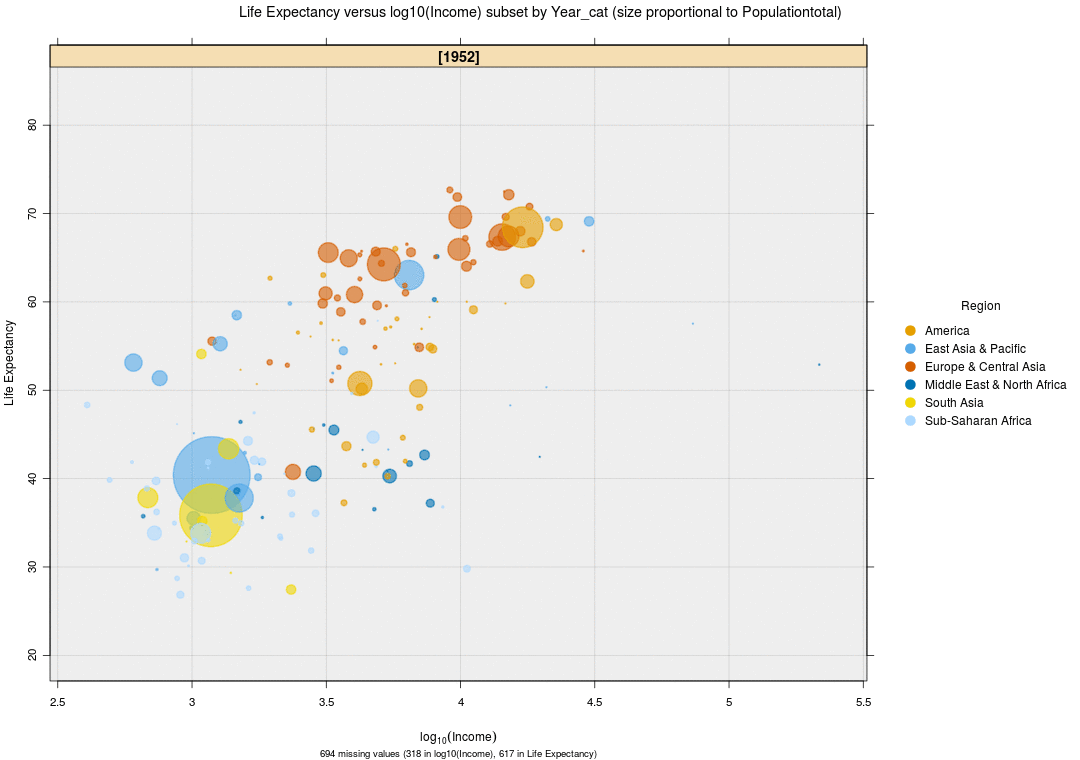
No comments:
Post a Comment